Created a Twitter background from a doodle of mine.
Sharing with ya’all because that’s just the way I roll.
You can change your Twitter background by going to your Settings and clicking Design.
Scroll down to “Customize your own” and upload the image.
For best effect, use with background color #0C3224.
A good matching link color is #4A7A68.
Click the Save changes button at the bottom of the page to see the update.
Visit my Twitter profile if you want to see how it looks as a background (if I’m still using it when you come across this post).
Merry Christmas and may your new year be full of growth and discovery!
* Image copyright © 2013 Teddi Deppner. All rights reserved. Free download for personal, unmodified, non-commercial use only.


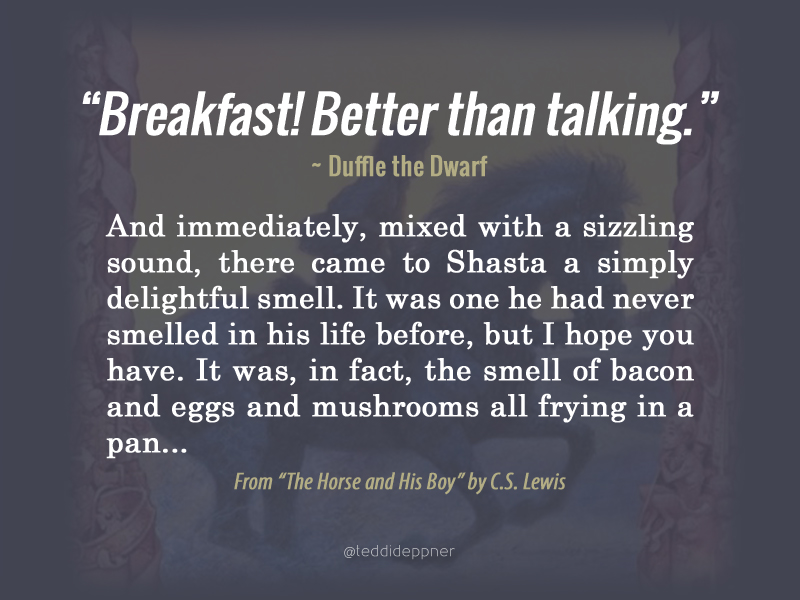
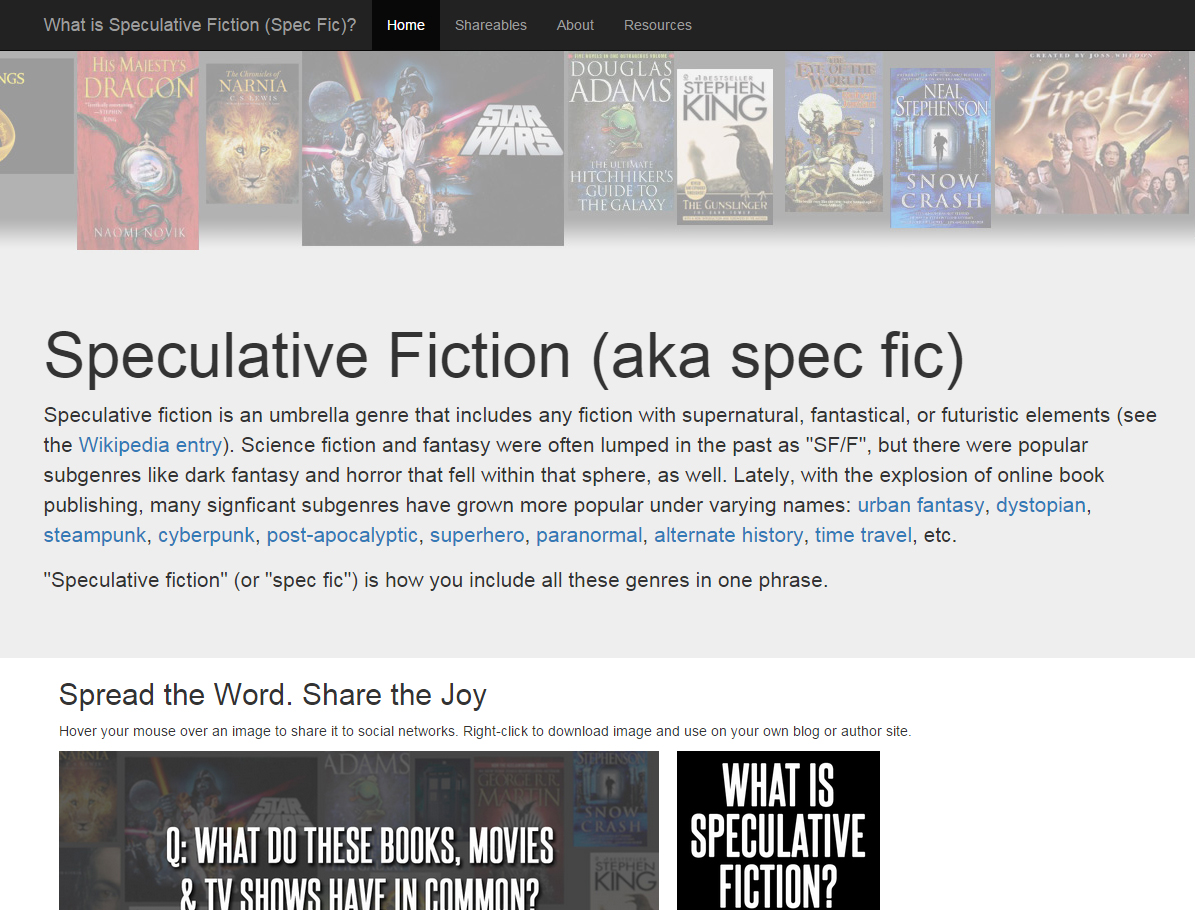
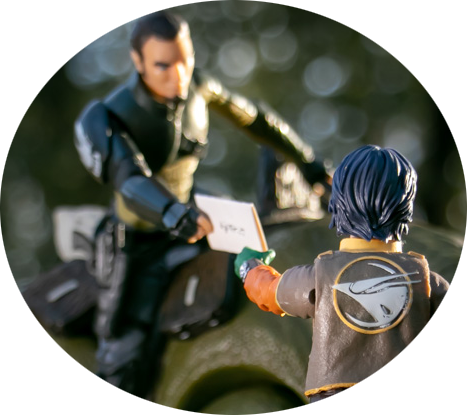
0 Comments