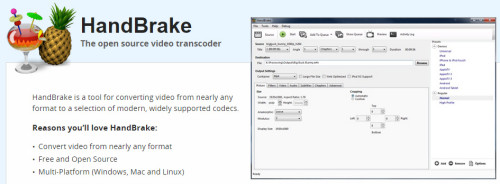
It all started when birds built a nest under the eaves outside our kitchen door. Next came the photographs, then the purchase of a “snake camera”, and finally gigabytes and gigabytes of video footage.
It wasn’t long before my laptop couldn’t hold any more video files. The hard drive was filling up! I needed to find a way to compress these large video files to something I could upload for web viewing on Facebook or YouTube.
Handbrake — The Free Software for Compressing Video Files
A quick search online brought up Handbrake, an open source, free software for reducing the size of video files (technically called a “video transcoder”). YouTubers spoke highly of it and it seemed to be recommended everywhere.
It is easy to use. You can queue up an entire folder full of video files and have them all done at once (big time saver!). There are many options you can tweak, but you can do the basics of taking a file and optimizing it for the Web in less than 10 clicks — probably less than 5 clicks, if you don’t count selecting the file you want to compress, selecting the folder to save it in, and naming it.
Wondering how much smaller the files got? Handbrake took 25 GB of video down to 517 MB. And the video footage still looked great (in casual watching on my desktop PC, I couldn’t see the difference). Of course, the video footage I was working with was already relatively low quality, and I left most of the options on their default settings. Your mileage may vary!
I recommend this tool for anyone looking to reduce the file size of a video before posting online.
Handy Links
- Download your copy from the Handbrake website
- Step by step instructions with screenshots are available on the WebLearn blog: How to compress large video files without losing quality using Handbrake
- A video tutorial is available from Joey Xoto: How To Decrease Video File Size Without Losing Quality
- Another article that covers a few different tools for compressing videos is on the VEED website. I have not used their tool, so I can’t recommend it directly but they have some useful basic info about video compression in the article.
- Adobe covers this topic their own way in an article about reducing video file size, so if you have an Adobe subscription with Media Encoder, you should check it out.

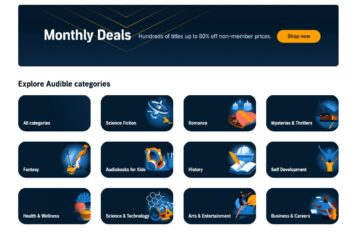
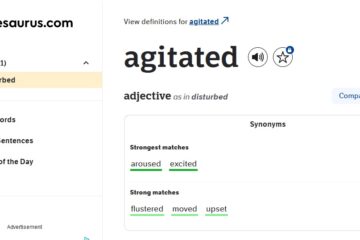
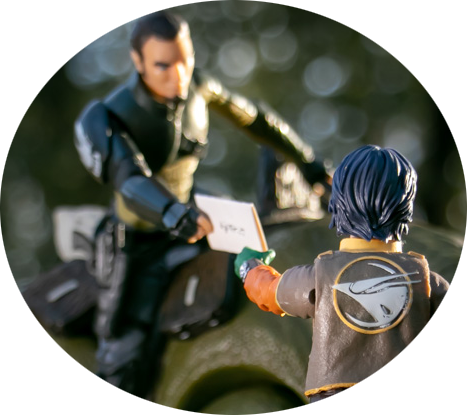
0 Comments